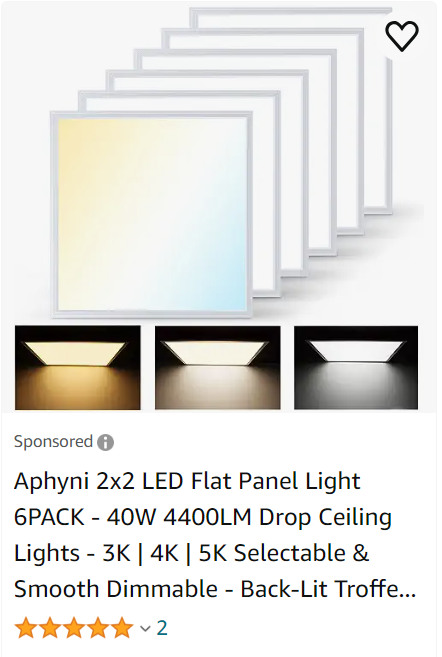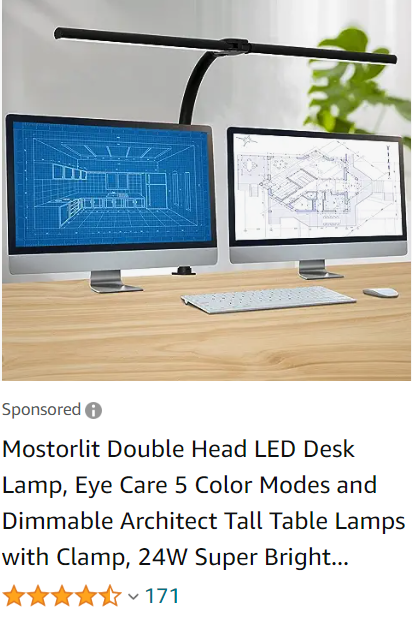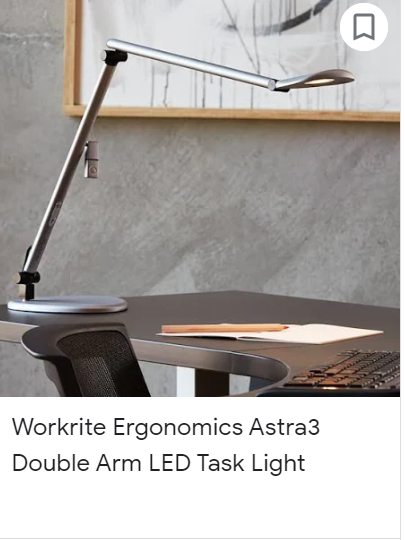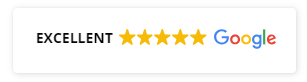Why The Best Home Office Lighting for Computer Work Is So Important
Office Lighting for Computer: As a work-from-home serial entrepreneur, I spend at least 3 hours and sometimes up to 10 hours daily at my computer screen. To say that home office lighting is essential is an understatement.
Harsh lighting has been known to cause me eye strain, which causes blurred vision and headaches. I’ve also noticed I’d have a depressed mood if I didn’t have enough natural sunlight or natural lighting substitutes.
To combat these problems, I’ve tried accent lighting, ambient lighting in the form of a floor lamp, and an adjustable desk lamp.
Most of the solutions I tried first were lighting fixtures that Office Lighting for Computer I bought based on the look I wanted my office to have that would make it look less like a spare bedroom and more like a professional’s home office.
I didn’t consider the poor lighting situation and the effect it would have on my productivity due to the discomfort from general lighting.
Because of these problems, I decided to do a deep dive into how to fix them. I was pleased to find that both could be drastically improved by taking a straightforward action: changing the lighting so I have good home office lighting or adding extra lighting to my desk setup.
Once I researched, I realized proper lighting was more important than accent or ambient lighting.
Proper office lighting in the form of a good desk lamp that provided focused light and ensured I bought the best task light for my work made a difference in my focus and productivity.
I found that I could get into flow easier and longer since I didn’t have to strain to see my computer monitor properly.
Take it from me: you want to invest in having light sources that provide the right light level for your home office.
After changing to a better lighting setup that also includes natural light, not only did it fix my problems, but I also had less direct glare on my computer screen and increased productivity.
Having enough light and using the proper light color significantly impacted my work.
In this article, I will share what I found to be the best home office lighting to reduce eye strain, increase productivity, and improve your mood and overall well-being.
Problems You May Experience With Improper Home Office Lighting

There are many symptoms caused by prolonged and continuous use of digital screens, collectively named Computer Vision Syndrome (CVS) by professionals.
Direct overhead lights, like ceiling lights, fluorescent lighting, and nonadjustable desk lamp lights, are the specific culprits that cause shadows and other visual interference.
If your office lighting doesn’t complement your home office’s overall ergonomic setup, it won’t be considered suitable in my book.
Here are the symptoms associated with CVS:
Eye Strain
Eye strain is caused by many factors, such as glares, poor contrast between screens and surroundings, flickering lights, improper color temp, poor lighting distribution, and prolonged exposure to blue light.
These issues force the eyes to strain, leading to discomfort, fatigue, and decreased productivity.
Direct Glare
Glare happens when there’s too much brightness or reflection of light on surfaces. This will force your eyes to work harder to focus on the content you’re looking at.
Blurred Vision
After staring at a screen for too long, you may have difficulty focusing on other objects. They may become blurry and distorted after walking away from your screen.
Dry Eyes
When you’re focused on a computer screen, you might not blink as often, which can make your eyes dry, itching, and gritty.
Headaches
Eye strain often results in headaches, especially around the forehead and temples.
Features:
Energy & power saving with a high lumen output of 4400
Super bright & dimmable
Soft white, bright white, or daylight settings
3 quick & easy installation options
Features:
High-quality LED chips
Soft bright light without flickering
Multi Lighting Modes
Wide illumination double head design
Tall and large clip-on for easy installation
Features:
Bright white light output: 3100K, 93 CR
Included occupancy sensor
Continuous dimming from 100% – 5%
Touch Button on/off & dimming controls
UL Certified, Energy Star Compliant Luminaires V1.2 and 50,000+ hour life LED’s (L70 rating)
Prices shown in USD.
Criteria For A Good Lighting Setup
Brightness Level
- Adequate brightness without being too intense or glaring
- Sufficient illumination
Color Temperature
- Balanced color temp that suits the tasks
- Warmer color temps are around 2700K and create a more relaxed environment
- Cooler temperatures are everywhere at 5000k and are better for more focused work.
Glare Reduction
- Minimizes glare and reflections on the screen
- Proper shielding or diffusing of light sources to prevent discomfort and visual interference
Energy Efficiency
- Use of energy-efficient lighting solutions to reduce electricity consumption
Overall Aesthetics
- Lighting that complements your home office and decor
- A visually pleasing workspace that impacts your mood and productivity
A Comprehensive Review of the Top 3 Best Lighting For a Home Office
- LED Desk Lamp with Adjustable Color Temperature and Brightness
This LED task lighting lamp is what I use in my home office. I love it because it’s functional, provides the best lighting, and looks sleek to match my desk decor.
Made of strong, long-lasting aluminum metal and rubber, it’s tall and wide enough to light up both of my screens well and blocks out the glare from the ceiling lights.
Five brightness levels are super easy to adjust depending on what kind of work I’m doing. Since purchasing this light, my headaches have stopped, and I’m not squinting at my screen (thank goodness, I don’t need to help the age lines!).
- Natural Light Simulation LED Panels
These panels can completely transform your office space. They are energy efficient to help reduce your electricity bill and can replace old fluorescent tubes.
They have three temperature adjustments to match your work and the ambiance you like, with a dimmer switch included.
There are three different easy installation options, and these lights come with a 5-year warranty.
- Ergonomic Task Lighting System
This fabulous lamp had three dual arms to offer you the best reach possible without taking up much space on your desk, making it one of the best task lighting options I could find.
This is a highly efficient white light with zero shadowing effect.
This light has a simple touch button that you can program to turn on and off automatically, so you can get the brightest setting right away.
Office Lighting for Computer For even more energy savings, you can use the plug-in presence sensor to turn off the light automatically when the area is empty.
Additional Improvements for Home Office Lighting

In addition to having a proper light source for your computer work, it’s also essential to have plenty of natural light in the form of bright sunlight whenever possible.
Instead of putting your desk where the sun is shining directly on it, move it so that it’s not in full sunlight. I’ve found that I like my desk best across the room from the window where the light shines in.
This way, not only do I get a mood boost from indirect light from the sun, but it also provides the best lighting when I have a video conference call.
Additionally, my body clock aligns with the natural light rhythms, which helps me sleep better at night by having proper melatonin levels.
Bottom Line
Most home offices don’t have the proper lighting for computer work. A lot of the time, home offices are bedrooms that have been turned into work spaces. The lighting in these rooms is usually general bedroom lighting, which can be too dull or too bright from the ceiling.
You can get more out of your day by adding a light source near your computer monitor, like LED strip lights, LED lights in panel form, or overhead lights. It’s best to choose light fixtures with adjustable color temp and light color.
For these reasons, it’s essential to ensure your computer work is accompanied by the best light you can afford to alleviate the symptoms of CVS, boost your mood, and increase the amount of work you do in a day.
Our time is limited and the most valuable asset we have. Make sure to make the most of it Office Lighting for Computer.